product description
This machine uses the excellent performance of the Android conference system and today’s most cutting-edge operating system Windows7/10 perfect combination, integrated wireless screen transfer, computer screen projection, paperless conference and other functions to achieve a three-dimensional conference service, multi-touch, can be instinctive Operations such as zooming, rotating and annotating pictures, videos, web pages, documents, etc. naturally and naturally make the touch more brisk and smooth, and elevate the touch experience to a whole new level, fully embodying the unique charm of human-computer interaction.
Precautions
1. Before operating and using the product, read the safety and operating instructions carefully. And please keep this manual for future use.
2. All warning signs in the product and product usage guidelines should be followed.
3. The buttons on the panel and the remote control are unipolar switches. When the power is turned on, press this key to switch between power on or standby; the “O” on the back panel of the all-in-one machine is an omnipolar switch, press “O” on the back panel turns off the power, and then press “I” to turn on the power. All-pole power switch; a manual mechanical switch that can disconnect all poles of the power grid except for the protective grounding conductor. The contact distance of each pole of the omnipolar power switch should be at least 3mm, and the symbol “O” can only be used for the “off” position mark of the omnipolar power switch. (Note: If the all-in-one machine does not have an all-pole switch, the power plug connected to the all-in-one machine is used as a device to disconnect the power, and the power plug should be easy to plug and unplug.)
4. When there is an abnormal sound or smell inside the machine, please turn off the power and unplug it immediately. If it is confirmed to be abnormal, do not continue to use it, and ask the product maintenance personnel for inspection.
5. If the all-in-one is not used for a long time, turn off the power of the all-in-one, unplug the power plug, and disconnect the machine and the antenna during the thunderstorm season.
6. You cannot watch TV during a thunderstorm. Unplug the power plug and antenna before the thunderstorm arrives to prevent lightning strikes.
7. Flammable and explosive materials, candles, electric stoves, light bulbs, etc. cannot be placed on or near the machine to avoid accidents in the machine.
8. Be careful that liquids and metals enter the body of the integrated machine. If liquids or metals fall into the machine, it must not be turned on again and should be handled by professionals as soon as possible.
9. Do not use chemical reagents to wipe the machine. Solvents may deteriorate the casing and damage its painted surface. If there is dust or dirt, wipe it off with a damp cloth ten minutes after turning off the all-in-one. The display can be gently wiped with a clean soft cloth. Before cleaning, unplug the all-in-one from the wall outlet. Do not use liquid cleaners or aerosol cleaners.
10. Pay attention to water and moisture. Do not use this product in or near watery places, such as: bathtubs, sinks, kitchens, sinks, laundry tubs, wet basements, or near swimming pools.
11. The equipment should not be exposed to water droplets or splashes, and objects filled with liquids such as vases should not be placed on the equipment.
12. The plug should be easy to plug and unplug for grounding. This product can be equipped with a polarized tine AC plug (one tine of the plug is wider than the other tine, this plug can only be inserted into the power socket from one direction, which is a safety feature of the plug). If you cannot fully insert the plug into the socket, please try another direction. If the plug still cannot be inserted, please contact an electrician and replace the old socket without damaging the safety features of the polarized plug. Additional warning: This product is equipped with a three-wire grounding plug, which has a grounding pin and can only be inserted into a grounded power outlet.
13. Do not place this product on an unstable cart, stand, tripod, bracket or table, otherwise it may cause the all-in-one to overturn. When this product is placed on a trolley, you should be careful when moving it. Quick stop, excessive force, or uneven surface may cause the trolley and the all-in-one to tip over.
14. The slots and openings on the equipment provide ventilation to ensure reliable operation of the product and prevent overheating. Ventilation holes should not be covered with articles such as newspapers, tablecloths and curtains to prevent ventilation. In order to fully ventilate, ensure that there is a certain gap around the product.
15. This product can only be powered by the power supply type and power supply voltage indicated on the label. If you are not sure about the type and voltage of your home’s power supply, please contact the product dealer or your local power supply company.
16. The power cord in the accessories of this product is a three-plug power cord (with grounding protection). Please make sure that the grounding terminal of the wall socket is well grounded during installation. When wiring the power cord, avoid the passage to avoid being stepped on, and avoid the place squeezed by other objects.
17. It is forbidden to push any type of debris into the product through any openings, otherwise they may touch dangerous voltage points or protruding parts, which may cause fire or electric shock.
18. Do not repair this product without authorization. Unauthorized opening or removal of the cover may expose you to dangerous voltage or other dangers. If there is any maintenance, please contact the maintenance personnel designated by the manufacturer.
19. The installation of this product should follow the manufacturer’s operating instructions, and only use the installation accessories recommended by the manufacturer.
20. The wall mounting (if any) of this product is only suitable for normal cement walls, solid walls, wooden walls that can bear the weight of the machine more than 3 times, for special walls (referring to steel structure walls, hollow structure walls and glass The manufacturer recommends that you must consider the safety of product hanging or hoisting, and you can operate it only after ensuring that it is correct. The installation of such special materials must be carried out by professionals, and the manufacturer is not responsible for such installation.
21. The important content with an exclamation symbol on the rear nameplate means: if there are important safety components that need to be replaced during maintenance (components with this symbol next to the components on the circuit board), only the safety test documents must be used If there is no replacement of the same components, please ask the manufacturer.
22. The protective grounding of the accessible conductive parts and output sockets of Class I equipment should be reliably connected to the protective grounding terminal in the equipment.
23. Do not cover the ventilation holes of this equipment with anything, such as table cloth, meal, curtain cloth, etc.
24. Do not place any burning (burning flame) objects on the machine, such as burning candles.
25. When you want to move this equipment from a hot place to a cold place, you must turn on the power before operation to fully preheat it.
26. This product uses power plugs and appliance couplers as disconnect devices, which should be easily plugged and unplugged.
27. Please make sure that the device is installed in a suitable location, such as on a wall or suspended on the ceiling. Please install it under the guidance of a professional.




















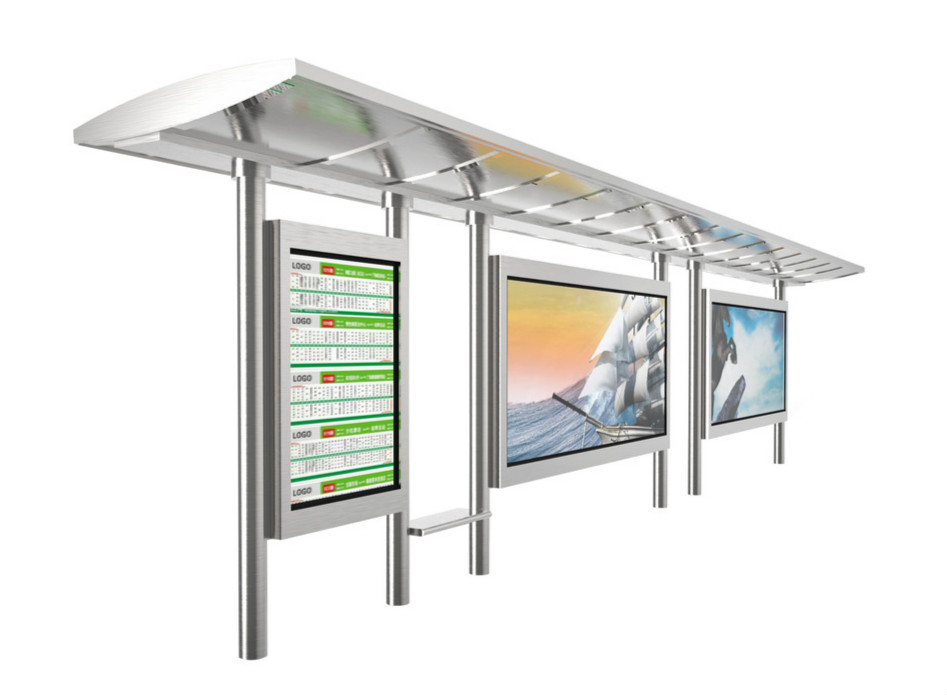


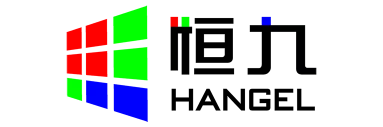










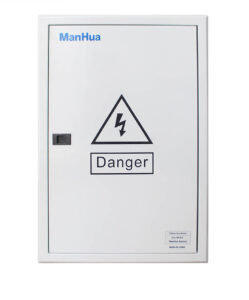




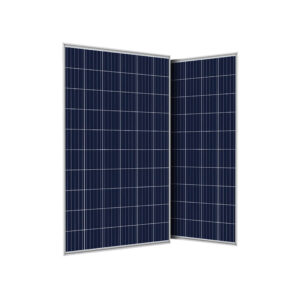



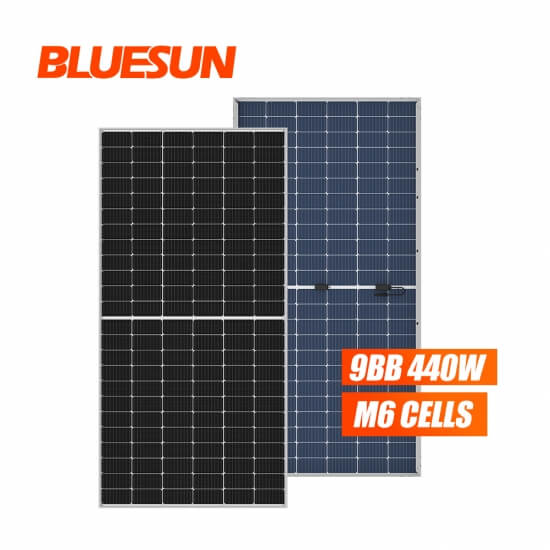






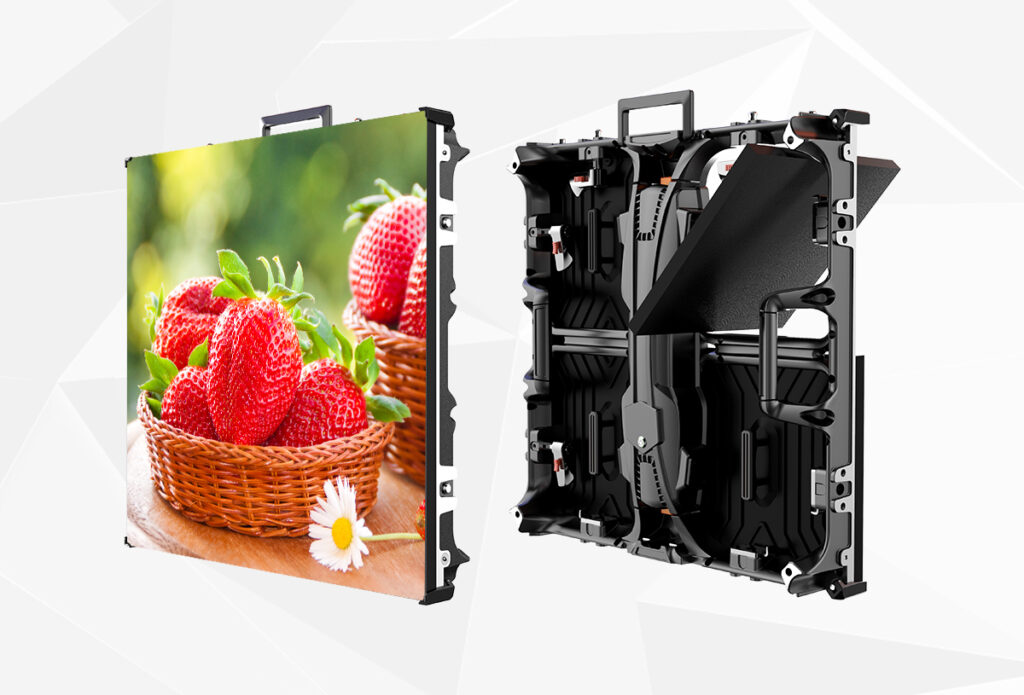









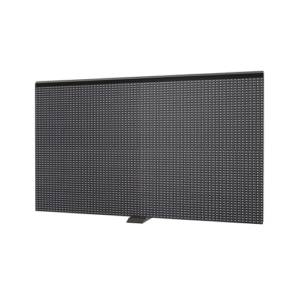






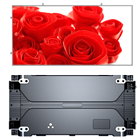



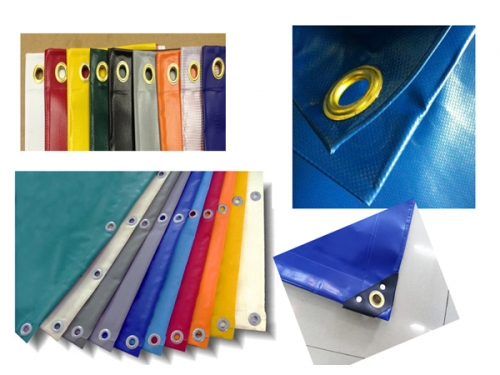


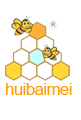



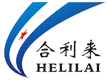
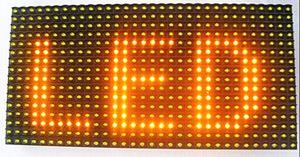
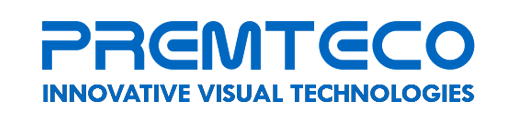




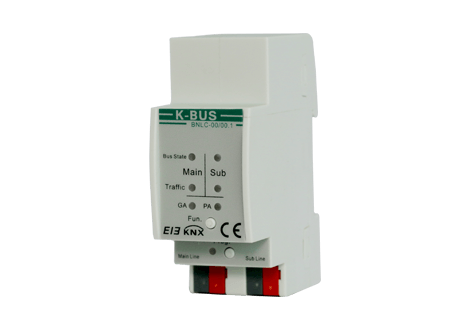










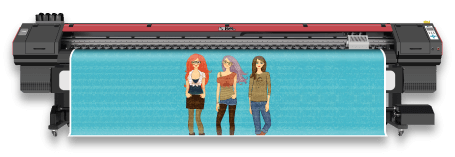

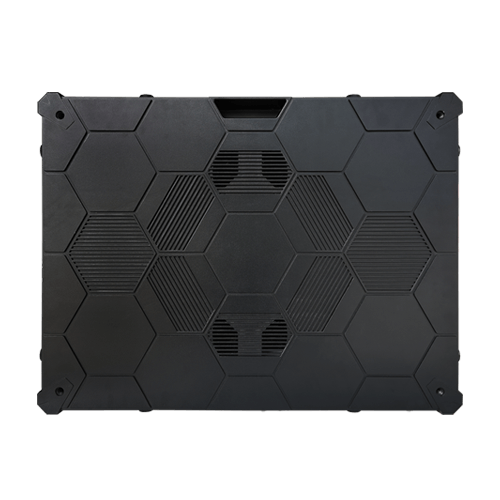













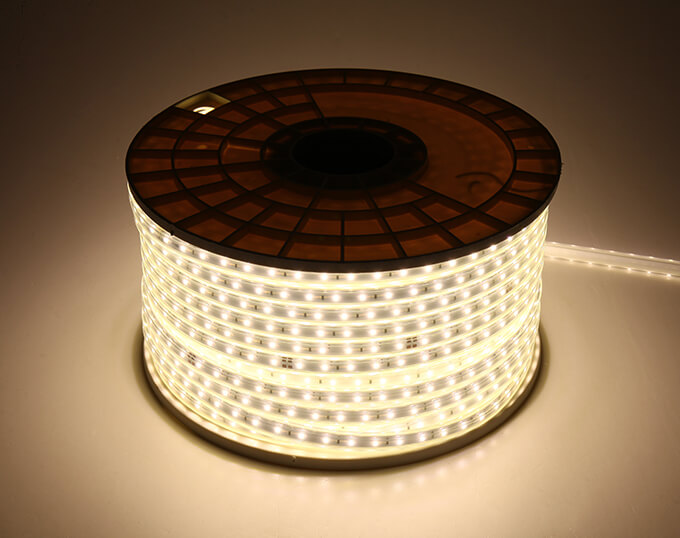











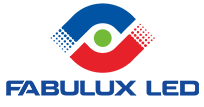
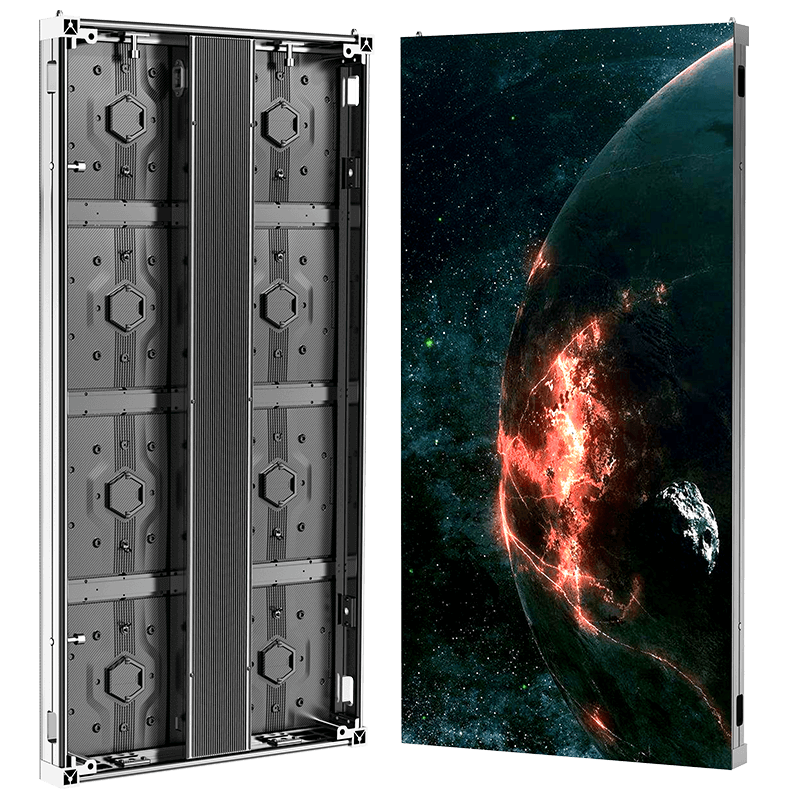


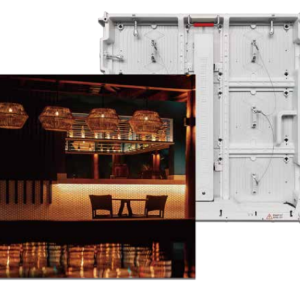








Reviews
There are no reviews yet.